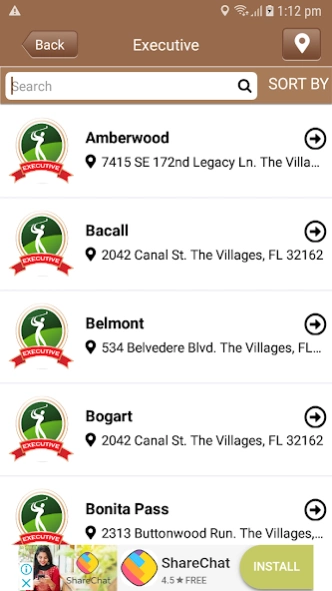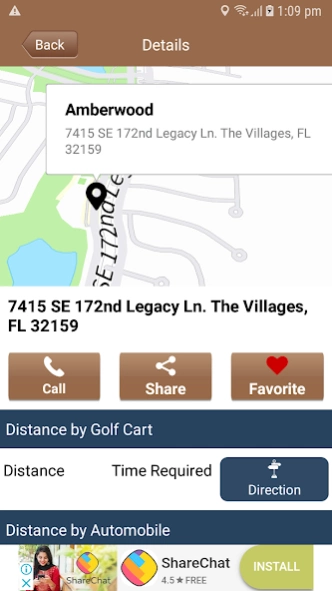Villages GPS 6.2
Continue to app
Free Version
Publisher Description
Villages GPS - Voice navigation for Golf Carts & Vehicles in The Villages, Florida
Villages GPS app is the most powerful GPS tool for navigating the Golf Cart trails and roundabouts in The Villages, Florida!
Downloaded over 80,000+ and growing, Villages GPS app is the ultimate tool for navigating Golf Cart trails and roundabouts in The Villages, Florida!
Features include:
*Comprehensive Search Options
*Country Clubs
*Golf Course Conditions
*Golf Courses
*Neighborhood Listings
*Pools
*Recreation Centers
*Town Squares
*Turn-By-Turn Voice Navigation
*Villas
*Yelp Integration With Restaurants And Shopping
*Continued updates from a team that lives here in The Villages!
*Exceptional Customer Service And More.
Simply email us suggestions, comments, etc. to villagesgps@gmail.com
We respond!
Thanks for supporting VILLAGES GPS, and tell your family and friends about us.
*We have a small ad at the very bottom of the app but don’t worry... you will not see the ads during Navigation.
Visit http://villagesgps.com/ for more information.
Privacy Policy
https://villagesgps.com/wp-content/uploads/2016/03/Terms-of-Use-GPS-Disclaimer2016.pdf
About Villages GPS
Villages GPS is a free app for Android published in the Geography list of apps, part of Education.
The company that develops Villages GPS is BK Partnerships, LLC.. The latest version released by its developer is 6.2.
To install Villages GPS on your Android device, just click the green Continue To App button above to start the installation process. The app is listed on our website since 2024-02-28 and was downloaded 1 times. We have already checked if the download link is safe, however for your own protection we recommend that you scan the downloaded app with your antivirus. Your antivirus may detect the Villages GPS as malware as malware if the download link to com.golfcart is broken.
How to install Villages GPS on your Android device:
- Click on the Continue To App button on our website. This will redirect you to Google Play.
- Once the Villages GPS is shown in the Google Play listing of your Android device, you can start its download and installation. Tap on the Install button located below the search bar and to the right of the app icon.
- A pop-up window with the permissions required by Villages GPS will be shown. Click on Accept to continue the process.
- Villages GPS will be downloaded onto your device, displaying a progress. Once the download completes, the installation will start and you'll get a notification after the installation is finished.